Setup the World News API MCP Server
First install the MCP server, the instructions are easy to follow on the World News API MCP Github page.
Now get your API key ready and open your favorite MCP client. In this tutorial we'll use Claude Desktop. Open the App config:
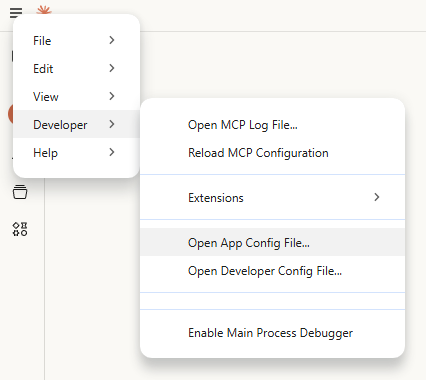
Now paste in the following snippet and replace your_api_key_here with your API key.
{
"mcpServers": {
"world-news-api": {
"command": "world-news-api-mcp",
"env": {
"WORLD_NEWS_API_KEY": "your_api_key_here"
}
}
}
}And that's it! You can now ask about news and if your AI client decides that World News API has a proper answer it will contact the API on your behalf. See the video below for an example conversation.